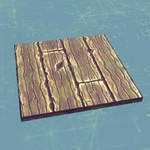(Add gallery) |
(Add material pictures) |
||
| Line 45: | Line 45: | ||
| Glass || 0.3 || 0.1 - 900.0 || 500 || 2500 || - |
| Glass || 0.3 || 0.1 - 900.0 || 500 || 2500 || - |
||
|} |
|} |
||
| + | <gallery widths="150" mode="nolines"> |
||
| − | |||
| + | woodsurf.png|Wood |
||
| + | glasssurf.png|Glass |
||
| + | </gallery> |
||
* The block's mass is calculated by multiplying density with the volume of the surface's colliders. |
* The block's mass is calculated by multiplying density with the volume of the surface's colliders. |
||
* The break force of the block's joints is calculated by multiplying the block's mass with the break force multiplier and adding the base. |
* The break force of the block's joints is calculated by multiplying the block's mass with the break force multiplier and adding the base. |
||
| Line 53: | Line 56: | ||
The block's visual thickness can be set, which is useful for reducing visible seams and chunkiness. This is a purely visual option and does not affect the block's colliders, mass, etc.. <br> |
The block's visual thickness can be set, which is useful for reducing visible seams and chunkiness. This is a purely visual option and does not affect the block's colliders, mass, etc.. <br> |
||
| − | The option is hidden in vanilla, much like [[Smooth Surface |
+ | The option is hidden in vanilla, much like [[Smooth Surface Block]]s. A mod such as [https://steamcommunity.com/sharedfiles/filedetails/?id=1808581664 Block Transform Mapper] is required to unhide it. <br> |
'''Thickness changes save and load in vanilla. Mods are only required to set it.''' |
'''Thickness changes save and load in vanilla. Mods are only required to set it.''' |
||
| Line 64: | Line 67: | ||
== Gallery == |
== Gallery == |
||
| − | <gallery widths=" |
+ | <gallery widths="250" mode="nolines"> |
Aitf-falken.png|ADF-01 Falken by AITF |
Aitf-falken.png|ADF-01 Falken by AITF |
||
Fnom3-car.png|Car by Fnom3 |
Fnom3-car.png|Car by Fnom3 |
||
Revision as of 08:03, 10 June 2020
The Build Surface is a procedural block - it is a panel which can take any shape with three or four corners, and can be bent and curved with Advanced Building.
It is an experimental block, and is still in active development. Use at your own risk.
Settings
| Parameter | Default Value | Range | Conditions |
|---|---|---|---|
| Material | Wood | Wood, Glass | - |
| Use Paint | False | Boolean | Wood only |
| Aerodynamics | True | Boolean | - |
| Saturation | 0.6 | 0.0 - 1.0 | Use Paint is true |
| Luminosity | 0.5 | 0.0 - 1.0 | Use Paint is true |
| Hue | #7F3232 | Colour code | Use Paint is true |
| Thickness | False | Boolean | Hidden in vanilla |
Usage

Creating a build surface is as simple as placing the corners like any other block. Four corners can be placed; you can create a four-sided shape, or you can create a triangle by placing the last corner on top of the first.

If Advanced Building is enabled, the grid size can be changed by adjusting the step size of the translate tool, the corners can be moved, and the edges can be moved to create curved shapes (following a Bézier curve).
Its nature as a procedural block makes it incredibly attractive for bodywork on machines of all kinds; it allows shapes previously considered impossible, and makes expensive shapes like triangles cheap. For example, where an aircraft wing may have taken fifty blocks, only five build surfaces may be needed.
There are currently two materials, with properties listed below.
| Material | Density | Mass Range | Break Force Base | Break Force Multiplier | Health |
|---|---|---|---|---|---|
| Wood | 0.3 | 0.1 - 900.0 | 1000 | 9000 | 2 - 8 |
| Glass | 0.3 | 0.1 - 900.0 | 500 | 2500 | - |
- The block's mass is calculated by multiplying density with the volume of the surface's colliders.
- The break force of the block's joints is calculated by multiplying the block's mass with the break force multiplier and adding the base.
- The block's health is dependent on the surface area.
The wood material also allows a colour to be specified by the player (with the Paint option).
The block's visual thickness can be set, which is useful for reducing visible seams and chunkiness. This is a purely visual option and does not affect the block's colliders, mass, etc..
The option is hidden in vanilla, much like Smooth Surface Blocks. A mod such as Block Transform Mapper is required to unhide it.
Thickness changes save and load in vanilla. Mods are only required to set it.
When Scaling a surface, it is recommended to only scale all axes at once.
This is useful for decreasing the size of the block's Triggers, and will have some effect on the thickness of the colliders (but not increase their number).
Keep in mind that the block's surface area (and mass, break force, health, etc) will increase or decrease accordingly.
Technology
Due to the block's age (or lack thereof), no technology takes any particular use of it. However, its procedural properties and aerodynamic properties mean it could very well become useful in this space in the future.
Gallery
Trivia
- Currently, using a skin with the glass material does not work properly; it instead takes on the wooden material.
|
| |
|
Joints ( | |
|
| |
|
| |
|
| |
|
| |
|
| |