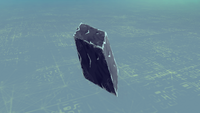A Bracecube is a brace with zero length (both ends in the same position). In vanilla, they have no real advantages over braces of any other length; it is with scaling that they become one of the most versatile blocks in the game.
Their lack of collider makes them useful for covering holes and seams where other blocks do not fit and areas where collision is undesirable (e.g. car wheel wells), and the unique brace trigger makes them useful for efficient structural reinforcement.
It can also be reliably "warped" into any rhombohedron, creating a unique and versatile variety of shapes. With these properties and a sharp edge, it is favored among many advanced builders to enhance the look of their creations.
Creating Bracecubes
Braces cannot be placed with the endpoints in the same position; different approaches are required. There are currently three ways known of creating bracecubes.
Zero-scale
This method was discovered by Akyer. [1]

Scaling the axes the brace extends in to zero also sets the brace end offset to zero; scaling it back from there results in a bracecube as the offset direction is lost.
Offset

Placing two blocks very closely together (<0.001) and placing a brace between them results in a bracecube. Blocks such as Scaling Blocks and Steering Hinges are ideal for this purpose, as their bottom faces can be accessed when placed against another block.
Mods
The Bracecube Mod (created by ITR) provides a placeholder block which replaces itself with a bracecube.
Warped Bracecubes
Warped bracecubes are a consequence of how brace endpoints are rotated to align with the surfaces they are placed on. If the rotation of a endpoint is not aligned with the brace's rotation, it will be skewed when the brace is scaled - and this rotation can be changed after the brace is placed.
Single warp bracecubes are rotated on one axis and take the form of a rhombic prism; double warp bracecubes are rotated on two axes and take the form of a rhombohedron.
Warping the largest axes of a brace can significantly shrink the size of the brace's trigger, which can help significantly in placing it among moving parts while still visually covering a comparatively large area.
Warping Bracecubes
There is currently one known way of warping bracecubes in vanilla, and several with the use of mods.
Advanced Building
- Drag off of the duplicate button. (Click on the duplicate button, and move the cursor off of the button before releasing.)
- Move the camera so that the rotation gizmo is close to the duplicate button.
- Rotate the bracecube to the desired rotation, ensuring that the cursor finishes on top of the duplicate button. (Don't release the cursor until it is over the duplicate button.)
- Release.
This is not particularly user friendly, but it is possible.
Mods
Block Transform Mapper allows warping of bracecubes by rotating them with Advanced Building and pressing Ctrl + D (duplicate) while still holding the gizmo.
This is a more user-friendly version of the vanilla method, using a hotkey instead of a UI button. This was vanilla functionality prior to v1.0, but was patched.

The Bracecube Mod (created by ITR) directly exposes the rotation of the endpoints, allowing fine manipulation.
Object Explorer provides similar - if more limited - functionality.
Tips
- Warped bracecubes only exist as a result of scaling - it is impossible to skew a cubic bracecube. The less cubic the bracecube, the more dramatic the warp.
- Scaling the bracecube thinly will yield sharper angles.
- A 45° rotation creates a perfect rhombic prism - or rhombohedron with a double warp.
- Practice makes perfect. Learn how to warp bracecubes by increments.
Gallery
These are examples of Bracecubes in use, both warped and unwarped. Due to their flat top and toughness, Scaling Blocks are often used alongside them.
Due to their versatility and unique properties, bracecubes have become very common among advanced creations.
Notes
- ↑ This claim is taken largely without proof; if you believe you have achieved sooner, contact Akyer3.